Facebook is a great place to share posts on what you’re doing and most importantly pictures. We’ve grown accustomed to pretty much sharing everything of our personal lives on social media that we don’t think twice in what would happen if Facebook one day shut down or lost total access to your account, what would happen to all your pictures? We used to keep those traditional albums back in the day full of pictures but now since everything is in the digital world, we probably forget that great feeling when you go over to your parent’s house and pull the box full of albums and stare at all those pictures bringing back memories. So just imagine, you lose everything, how are you going to retrieve all those pictures when you probably may have not backed them up onto an external drive or cloud storage such as dropbox or onedrive. In case you haven’t done so and if you value priceless moments and have everything on Facebook, there is a way you can download all your data all at once so in the event something happens, you still have all your stuff.
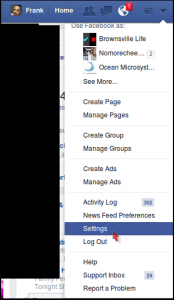 It is super simple and all you have to do is the following. Get on a regular computer and log into your account. On the top right, click on the menu button, next to the lock and go down to settings.
It is super simple and all you have to do is the following. Get on a regular computer and log into your account. On the top right, click on the menu button, next to the lock and go down to settings.
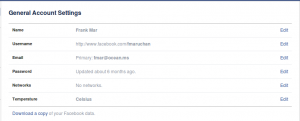 Once the general settings load, you can simply click towards the bottom where it says “Download copy of your data” to which it will prompt you to confirm your facebook password. After confirming your email address to which you will receive this link, you will get an email.
Once the general settings load, you can simply click towards the bottom where it says “Download copy of your data” to which it will prompt you to confirm your facebook password. After confirming your email address to which you will receive this link, you will get an email.
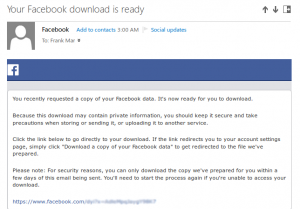 After that, all you have to do is login into your email and you should get one message saying you requested your data to be archived and that it will take a bit. About a half hour later or so or depending how much data you have, you should get a secondary email and a link to download your data offline. Click on the link to download, extract to your computer and voila. All your pictures that you have ever been tagged on and that you’ve uploaded will be available to keep offline. Then just make sure to back this up and you’re good to go, pictures forever.
After that, all you have to do is login into your email and you should get one message saying you requested your data to be archived and that it will take a bit. About a half hour later or so or depending how much data you have, you should get a secondary email and a link to download your data offline. Click on the link to download, extract to your computer and voila. All your pictures that you have ever been tagged on and that you’ve uploaded will be available to keep offline. Then just make sure to back this up and you’re good to go, pictures forever.


Be the first to comment